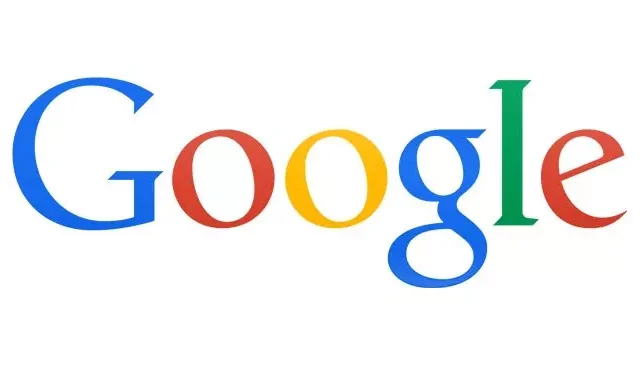Gathering individual health services together, e-Nabiz provides service in Turkish. However, there are also users who want to change languages, of course. That’s why we have prepared e nabiz change language content. It is possible to change the language both on the website and on the mobile application. Below are the steps for e-nabiz language change, both on the internet and on the mobile application.
E-nabiz, which is a system where individual health services are gathered together in Turkey, is very useful. Here’s what you need to do to change language!

E-Nabiz Change Language
It is possible to access the first site we encounter by typing E-NABIZ on the E pulse system via the search engine. It is possible to access the system in an easy way by clicking on the link. By choosing one of these ways, you can access the login page of the E-NABIZ system. We log in to the system by selecting one of the E-government, E-signature or E-pulse request. Then, when we click on the world icon between the icons (symbols) in the upper right corner of the home page, and the symbol of the ministry of health on the far right and the bell symbol, we can easily change it by choosing the ENGLISH option from there.
How to Change e nabiz language?
Download the application by typing e pulse on your device that supports one of the Play store, apple strore, Huawei systems. By entering the application, we log in to the system by selecting one of the E-NABIZ, Mobile signature, or E-GOVERNMENT system. Then, after entering the system, we cannot realize that it has not been changed from the system that appears. Unfortunately, we cannot change it through the system at the moment.